Cloud computing has transformed the way small businesses operate, offering flexibility and scalability like never before. However, there’s a sneaky downside: cloud waste.
What is cloud waste? It’s when you spend money on cloud services that you’re not fully using. Shockingly, about a third of cloud spending falls into this category. But fear not! This means there’s a significant opportunity for small businesses like yours to trim costs and make the most of their cloud investments.
So, how can you reduce cloud waste and save money? Let’s dive into some practical strategies tailored just for you:
1. Take Stock with a Cloud Audit
Before you start cutting costs, it’s crucial to understand where your money is going. Conduct a thorough audit of your cloud usage. Look for:
- Resources that are sitting idle
- Instances that are larger than necessary
- Services you’re paying for but not using
By getting a clear picture of your current usage, you’ll be better equipped to make informed decisions about where to trim the fat.
2. Right-Size Your Resources
Avoid overprovisioning by matching your cloud resources to your actual needs. Assess your workload requirements and adjust your instances accordingly. Your cloud provider likely offers tools to help you do this efficiently, ensuring you’re only paying for what you truly need.
3. Embrace Cost-Saving Options
Explore cost-saving options like Reserved Instances and Savings Plans offered by your cloud provider. These allow you to commit to a specific amount of usage in exchange for discounted rates, helping you save money in the long run.
4. Automate Where Possible
Take advantage of automation tools to scale your resources based on demand. This ensures optimal performance without the risk of overprovisioning during slow periods. Look into automated scaling policies provided by your cloud service provider to streamline this process.
5. Manage Your Storage Wisely
Storage costs can add up quickly, especially if you’re not actively managing your data. Implement lifecycle policies to automatically archive or delete unused data, freeing up valuable storage space and reducing costs.
6. Schedule Your Usage
Save money by scheduling your cloud resources to run only when you need them. Turn off non-essential environments during off-peak hours to avoid unnecessary spending. Leverage scheduling tools provided by your cloud provider to automate this process and maximize savings.
7. Clean Up Unused Resources
Regularly audit your cloud environment to identify and remove unused or orphaned resources. This includes snapshots, backups, and unused accounts. By cleaning up your cloud resources, you’ll eliminate unnecessary costs and optimize your spending.
8. Consolidate Your Tools
Streamline your cloud tools and services to avoid duplication across different departments. Centralizing your resources not only saves money but also promotes better collaboration and efficiency within your organization.
9. Consider Serverless Options
Explore serverless computing options for certain workloads to eliminate the need for managing infrastructure. With serverless computing, you only pay for what you use, reducing both operational complexity and costs.
Ready to Optimize Your Cloud Spending?
With these tailored strategies, small business owners like you can take control of their cloud spending and maximize their investment. Hop-A-Long I.T. is proud to help you review your current cloud usage and save you money by right-sizing your IT investment!